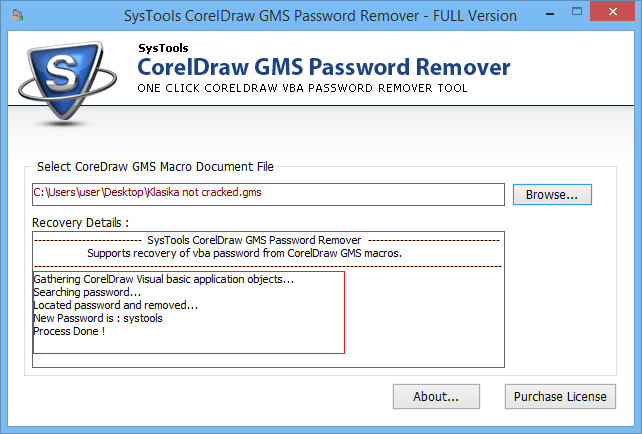How it Works
Step 1
To start the working with the software, go to Start menu >> Programs >> CorelDraw GMS password recovery tool.
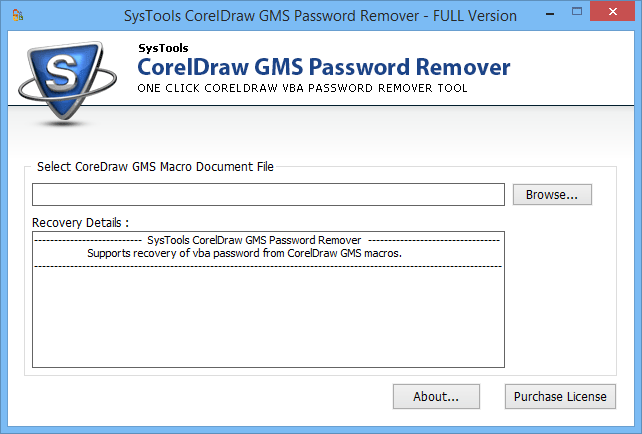
Step 2
Click on Browse to select the file as shown in the below screen.
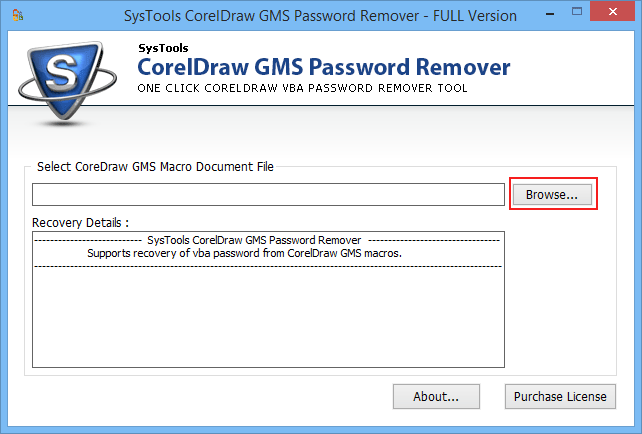
Step 3
Choose the file and click on Open button.
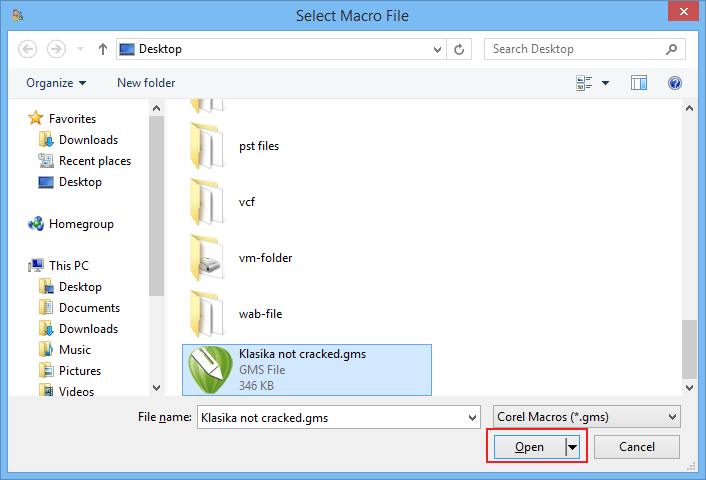
Step 4
After adding the file into the software, a pop up window will appear shows password has been removed successfully.
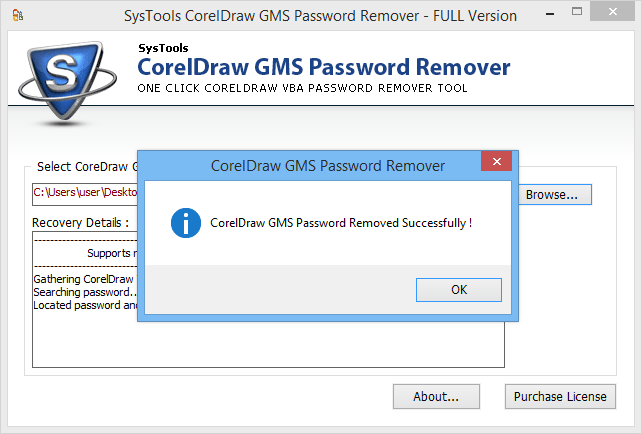
Step 5
Now you can see the newly generated password in Recovery Details section of the software.